Unlock the True Potential of BIM with Sparkel
A user friendly cloud solution designed to give Contractors full control over purchasing, orders & supplier communication by connecting it all to the BIM-model.
Learn how Sparkel is simplifying construction project complexity & majoring Contractors profits by utilizing BIM-Models.
[hubspot type=form portal=25067428 id=4b211eb8-916d-4779-8f96-5572340e85a6]
By entering your email, you agree to be contacted by us regarding the solution.

Giving Contractors the Tool to Truly Utilize BIM
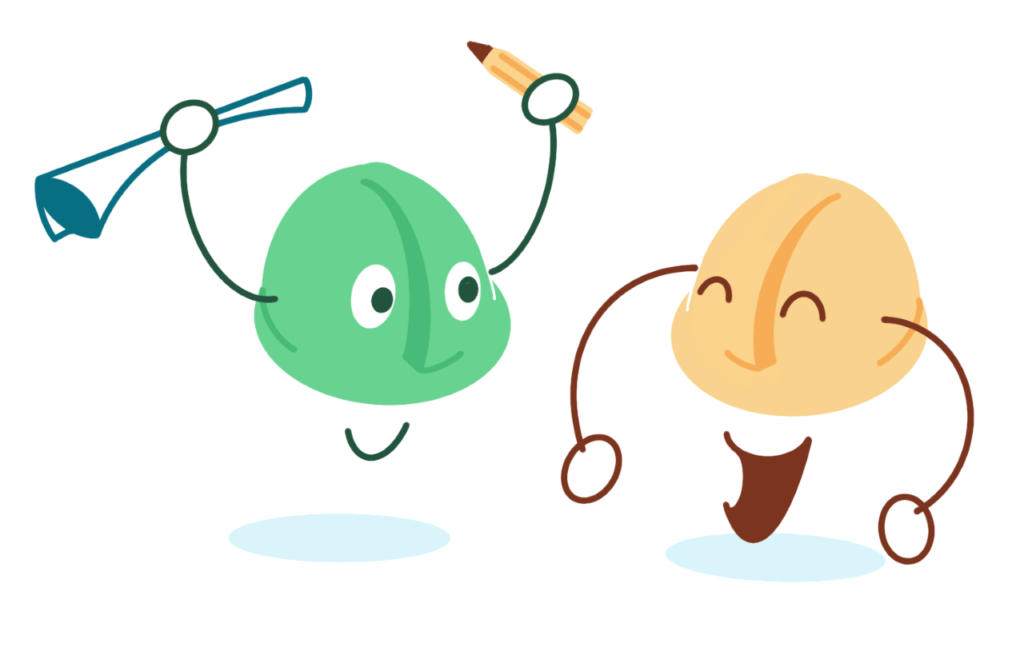
Increase Profit
Connecting orders directly to the BIM model & communicating around them with suppliers makes a lot of sense. Providing better context and an easy way to compare prizing will save the Contractor both valuable time & significant money.
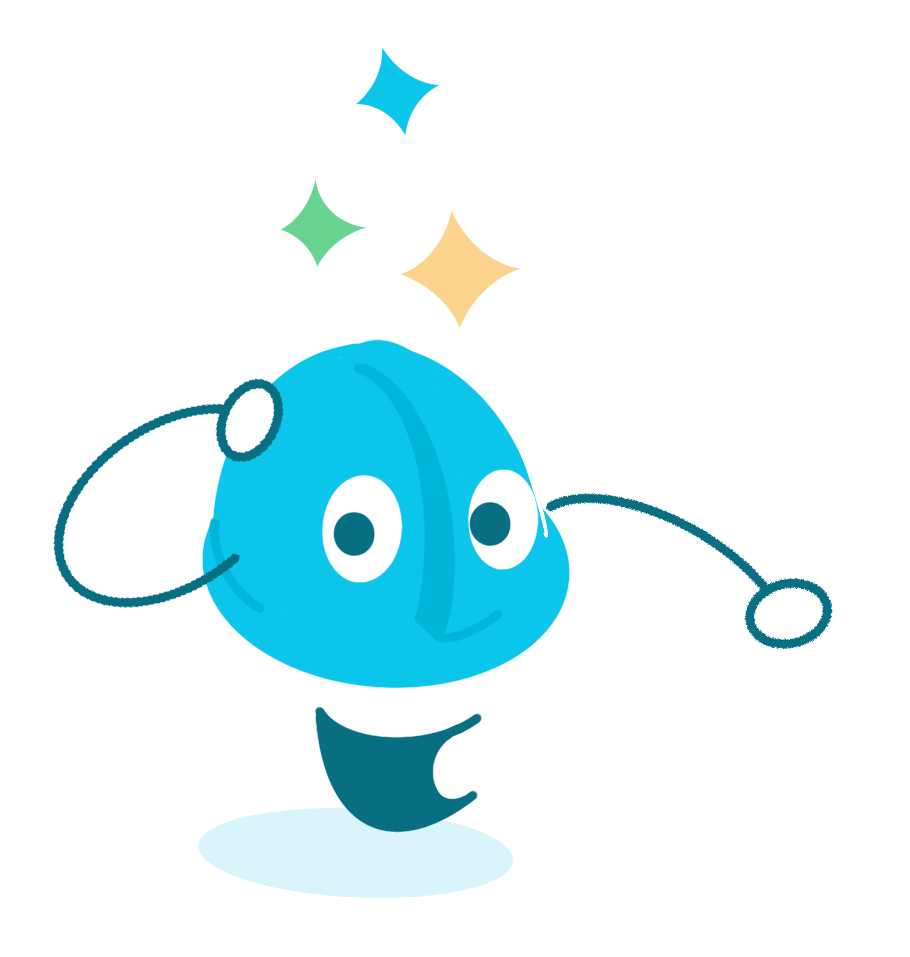
Predictable Projects
With Sparkel you can be sure that everything that is modeled will be ordered, since Sparkel will show you which elements hasn’t been taken care of yet!
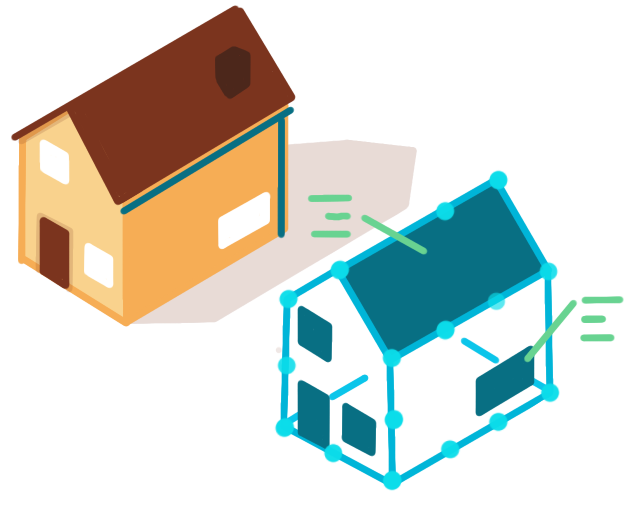
Meet Future Requirements
Sparkel maintains the link between the model elements and the orders, so that the product information of each BIM element will be what was ultimately ordered, not what was theoretically designed. Meaning that you’re building a digital twin organically through the ordering process!
Everything You Need
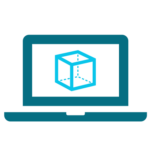
3D Viewer
View your BIM model directly in the browser! Show/hide elements to see exactly what you need when you need it.
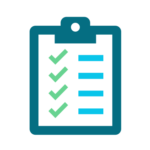
Orders
Complete overview of all your orders. Group orders according to your project’s WBS or suppliers to easily find the order you’re looking for.

Supplier Communication
Communicate around an order with your suppliers directly in Sparkel. This way, both parties can be sure there’s no misunderstandings.

Dynamic Quantities
Generate order items directly from the information in the BIM model! This will save a lot of time if you’re modeling your BIM models in a standardized manner.

Model Change Support
Upload a modified BIM model without losing your previous data! Following some conditions, the data will adjust to the updated version of the model.

Multi Model
Add multiple BIM models to the same project. This way, architects, structural designers and contractors can all be on the same page during construction.

